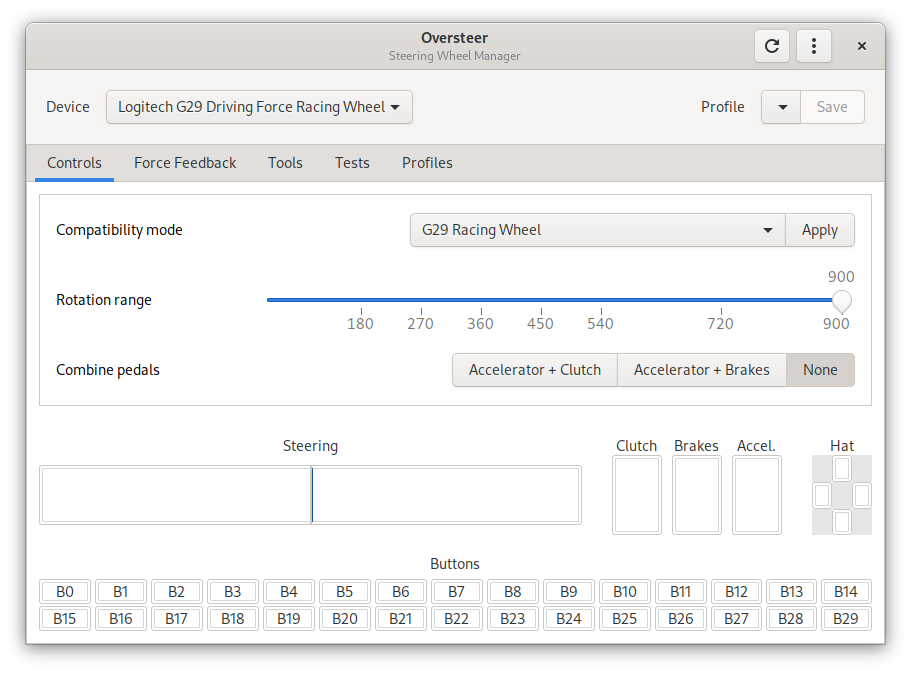If you have a steering wheel for gaming, the Oversteer application is quickly becoming an essential tool for Linux users. This software allows you to configure and optimize your wheel’s performance, ensuring the best possible experience in racing simulations and driving games. The latest release, version 0.8.3, introduces several notable improvements that broaden its appeal and functionality.
What’s New in Version 0.8.3?
1. Expanded Support for Steering Wheels:
- More Compatible Devices: One of the key highlights of this update is the expanded compatibility with a broader range of steering wheels. Previously, support was limited to a few popular models. Now, version 0.8.3 offers enhanced support for a variety of additional brands and models, ensuring that more users can take advantage of Oversteer’s capabilities regardless of their specific hardware.
- Customizable Profiles: Users can now create and manage profiles tailored to different games or driving styles. This feature allows for quick switching between configurations, enabling users to optimize their setup for each racing game without the hassle of manual adjustments.
2. Flatpak Release:
- Easier Installation and Updates: With the new Flatpak release, installing and updating Oversteer becomes more straightforward and convenient for users across various Linux distributions. Flatpak packages are known for their cross-distribution compatibility, ensuring that users don’t have to worry about dependency issues or compatibility problems. This move also simplifies the process of obtaining the latest features and bug fixes as soon as they are available.
- Sandboxed Environment: The Flatpak release runs in a sandboxed environment, enhancing security by isolating the application from the rest of the system. This design reduces the risk of any potential security vulnerabilities and ensures a stable, controlled environment for the application to operate within.
Key Features of Oversteer
Oversteer has become a popular choice among Linux gamers and racing enthusiasts due to its comprehensive set of features:
- Fine-Tuned Control: Users can adjust various settings of their steering wheels, such as sensitivity, dead zones, force feedback strength, and more. This level of customization allows for a highly personalized driving experience tailored to individual preferences.
- Real-Time Monitoring: Oversteer provides real-time monitoring of wheel inputs, enabling users to see exactly how their adjustments affect performance during gameplay.
- User-Friendly Interface: The application boasts a clean, intuitive interface that makes it easy for users of all skill levels to navigate and configure their settings. The straightforward layout and clear options ensure that even those new to using steering wheels on Linux can quickly get up and running.
Why Oversteer is Essential for Linux Users
For Linux users who are passionate about racing games and driving simulations, having a reliable tool like Oversteer is crucial. Without such tools, configuring and optimizing steering wheel settings can be a cumbersome and time-consuming process. Oversteer streamlines this process, providing users with a powerful yet accessible platform to get the most out of their hardware.
As the popularity of gaming on Linux continues to grow, tools like Oversteer play an important role in enhancing the overall experience and accessibility of gaming peripherals. Whether you’re a casual gamer or a serious racing enthusiast, Oversteer’s latest release makes it easier than ever to take control of your gaming setup and fine-tune your performance.
Visit the Github Repository for Steering Wheel Manager to download and learn more.